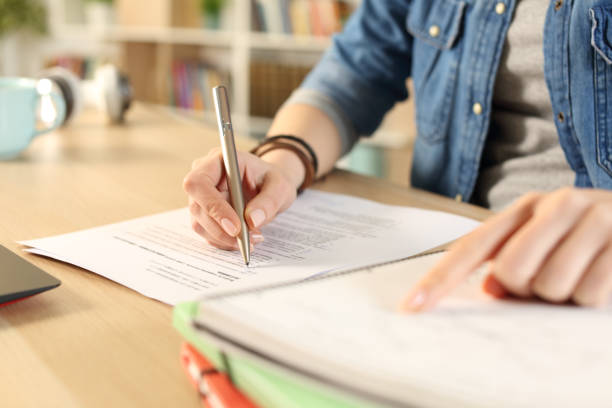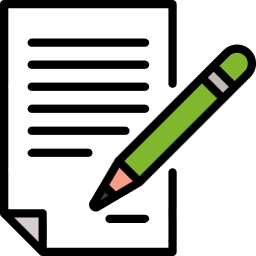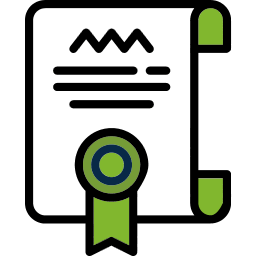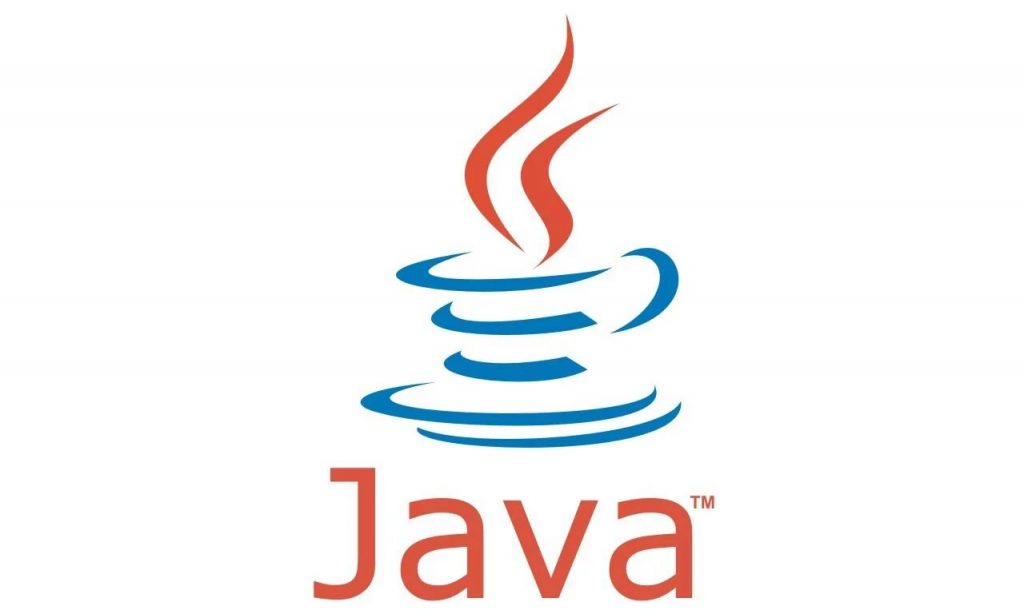In this module, you will learn how monitor system health by using the REST API, monitor system health by using Syslog Server, collect diagnostic logs on demand by using Powershell, configure a storage target for infrastructure backup, and download and import update packages manually.
Lessons
- Manage system health
- Azure Monitor on Azure Stack Hub
- Plan and configure business continuity and disaster recovery
- Manage capacity
- Update infrastructure
- Manage Azure Stack Hub by using privileged endpoints
- Module review questions
Lab : Connect to Azure Stack Hub via PowerShell
Lab : Access the Privileged Endpoint in Azure Stack Hub
Lab : Configure and manage Azure Stack Hub Storage Accounts
Lab : Manage Public IP Addresses in Azure Stack Hub
Lab : Configure Azure Stack Hub Infrastructure Backup
Lab : Manage Log Collection in Azure Stack Hub
After completing this module, students will be able to:
- Include resource providers such as Event Hubs
- Manage field replacement or repair
- Configure storage targets for infrastructure backups
- Update Azure Stack Hub
- Unlock a support session
- Connect to a privileged endpoint
- Perform system diagnostics by using Test-AzureStack